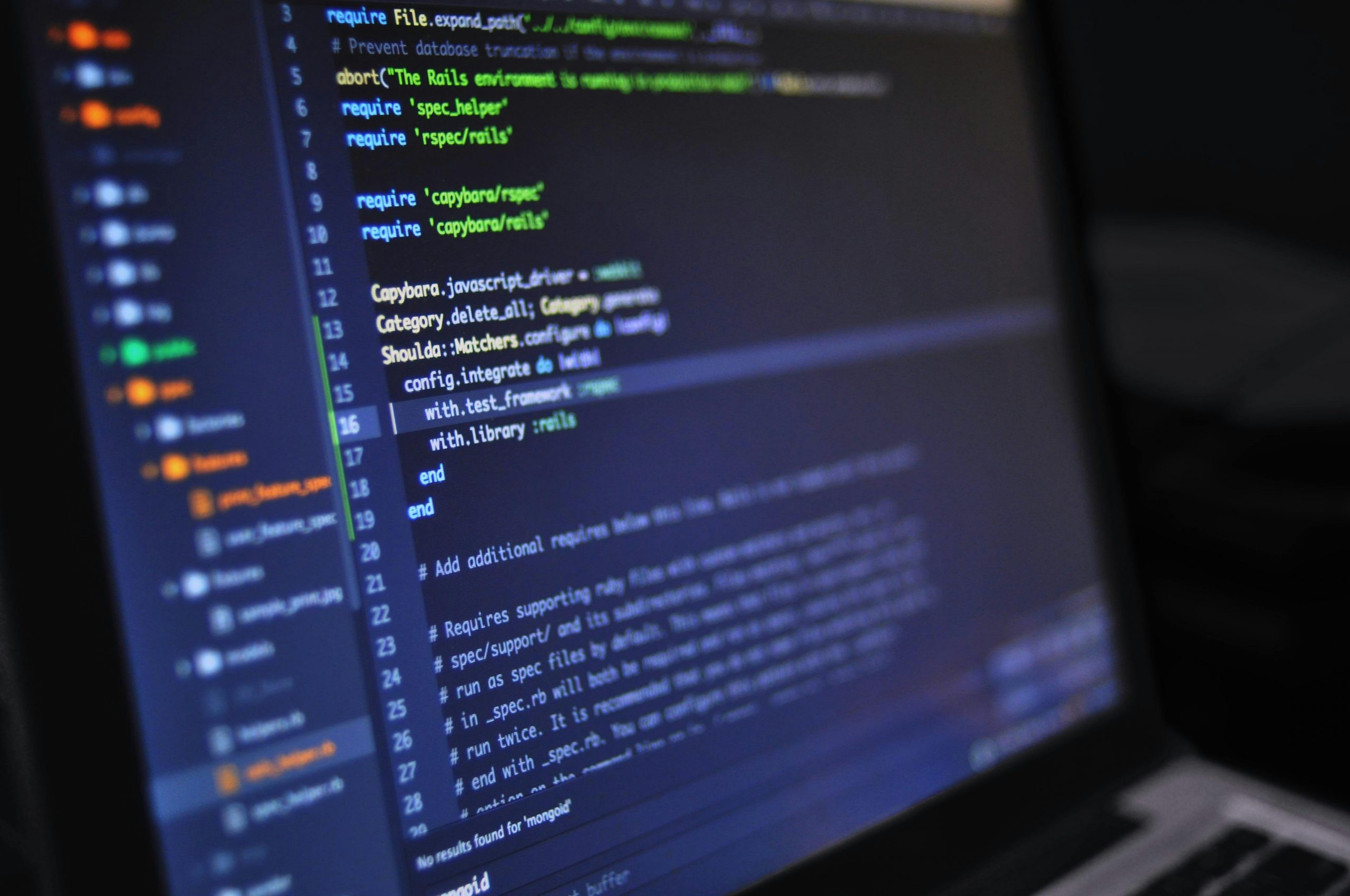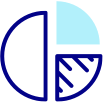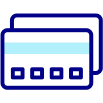Are you struggling to manage test execution workflows in Jira? Many teams find it challenging to keep up with the rapid pace of development and ensure comprehensive test coverage. Manual test execution can be time-consuming and prone to errors, leading to delays and potential quality issues. Automating test execution workflows in Jira can help alleviate these pain points, ensuring efficient, reliable, and scalable testing processes. In this post, we’ll explore how to write and implement automation scripts, integrate with CI/CD pipelines, and leverage recommended tools and plugins to streamline your automated test execution in Jira.
Writing and Implementing Automation Scripts
Automation scripts form the backbone of any automated testing strategy. These scripts define the test cases to be executed, the expected outcomes, and the steps to be followed. Writing effective automation scripts involves a clear understanding of the application under test, the test scenarios, and the tools being used.
Identify Test Scenarios: Start by identifying the test scenarios that are repetitive and time-consuming. These are prime candidates for automation. Ensure that the scenarios are well-defined and have clear expected outcomes.
Choose the Right Tool: Select an automation tool that integrates well with Jira. Ensure the tool supports your application’s technology stack and testing requirements.
Develop the Scripts: Write automation scripts using the selected tool. Follow best practices like maintaining modularity, using descriptive names, and handling exceptions gracefully. Ensure scripts are stored in a version control system for easy management and collaboration.
Integrate with Jira: Use Jira’s APIs or plugins like TestRay to integrate your automation scripts with Jira. This integration allows you to link test cases with user stories and track their execution status directly within Jira.
Run and Maintain: Execute the automation scripts regularly. Schedule them to run as part of your CI/CD pipeline to ensure they are executed with every code change. Regularly review and update the scripts to accommodate changes in the application.
Integrating with CI/CD Pipelines for Automated Test Execution
Continuous Integration and Continuous Delivery (CI/CD) pipelines are essential for modern software development. They automate the process of integrating code changes, running tests, and deploying applications, ensuring that code is always in a deployable state.
Set Up a CI Server: Use tools like Jenkins, GitLab CI, or Bamboo to set up a CI server. These tools integrate seamlessly with Jira and provide a platform for automating the build, test, and deployment processes.
Configure Automated Tests: Configure your CI server to trigger automated tests whenever code changes are pushed to the repository. This ensures that tests are executed continuously, providing immediate feedback to the development team.
Integrate Test Management Tools: Use test management tools like TestRay to link automated tests with Jira issues. This integration ensures that test results are automatically updated in Jira, providing a comprehensive view of the testing status.
Monitor and Report: Set up dashboards and reports in Jira to monitor the status of automated tests. Use these reports to track key metrics like test coverage, pass/fail rates, and defect density. This visibility helps identify issues early and ensure timely resolution.
Watch TestRay’s micro webinars on the best ways to implement test execution workflows in Jira
Choose the Right Tools and Plugins for Test Automation in Jira
Choosing the right tools and plugins is crucial for successful test automation in Jira. These tools help streamline the automation process, enhance collaboration, and provide comprehensive reporting and analytics.
TestRay: TestRay is a robust test management tool that integrates seamlessly with Jira. It offers features like test case management, test execution tracking, and comprehensive reporting. By integrating TestRay with your automation tools, you can manage automated tests, link them with Jira issues, and track their status in real-time.
Selenium: Selenium is a popular open-source tool for automating web applications. It supports multiple programming languages and browsers, making it a versatile choice for web application testing. Selenium scripts can be integrated with Jira using plugins like Zephyr or Xray.
Cypress: Cypress is an emerging tool known for its fast, reliable testing of modern web applications. It offers a user-friendly interface and powerful debugging capabilities. Cypress integrates well with CI/CD tools and can be linked with Jira for comprehensive test management.
JUnit: JUnit is a widely-used framework for unit testing Java applications. It provides a rich set of features for writing and running tests, making it a preferred choice for Java developers. JUnit tests can be integrated with Jira through CI/CD tools and test management plugins.
Benefits of Automated Test Execution in Jira
Automating test execution workflows in Jira offers several benefits, including improved efficiency, reliability, and scalability. By leveraging the right tools and practices, teams can ensure high-quality software delivery while keeping up with the fast pace of agile development.
Increased Efficiency: Automation reduces the time and effort required for test execution, allowing teams to focus on more critical tasks. Automated tests can be run frequently and consistently, ensuring thorough test coverage.
Enhanced Reliability: Automated tests eliminate human errors, providing more reliable and accurate results. They ensure that tests are executed consistently across different environments and configurations.
Scalability: Automation supports the scalability of testing efforts. As the project grows, automated tests can handle an increasing number of test cases without additional manual effort.
Improved Collaboration: Integration with Jira enhances collaboration among team members. Test results and issues are tracked in a single platform, ensuring clear communication and transparency.
Conclusion
Automating test execution workflows in Jira addresses the pain points of manual testing, providing efficiency, reliability, and scalability. By writing and implementing effective automation scripts, integrating with CI/CD pipelines, and using recommended tools like TestRay, agile teams can effectively automate their test execution workflows in Jira. This approach not only improves testing efficiency and reliability but also ensures seamless integration with the overall development process.
This integration not only enhances the testing workflow but also aligns it seamlessly with the development lifecycle, fostering better collaboration and transparency. As you implement these practices, you’ll find that your team can keep pace with rapid development cycles, catch issues early, and maintain a high standard of quality.
Embrace the power of automation in Jira to revolutionize your testing strategy and drive your agile projects to success. If you need further guidance on integrating test management solutions with Jira, our experts are ready to assist you. Contact us to learn more and take the first step towards more efficient and reliable software testing and test management.