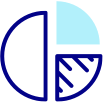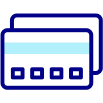Are you struggling to manage test cases in your Jira projects efficiently? Finding the right test case tool can significantly improve the quality and reliability of your software. With so many options available, selecting the best tool for your needs can feel overwhelming. This article will guide you through the key criteria for choosing the right test case tool, provide insights from successful implementations, and highlight long-term considerations to keep in mind.
Key Criteria for Selecting Test Case Tools for Jira
When choosing a test case tool for your Jira projects, evaluate the following criteria:
Functionality
The primary function of a test case tool is to help you manage and execute test cases effectively. Look for features like test case creation, execution, and reporting. Ensure the tool supports integration with Jira, allowing seamless linking of test cases to user stories and epics. Tools like TestRay for Jira offer comprehensive functionality, including test planning, execution, and result tracking, all within the Jira environment. This ensures end-to-end test management without the need for additional tools.
Cost
Budget constraints are always a consideration. While some tools offer extensive features, they may come with a high price tag. Evaluate the cost of the tool in relation to its features and benefits. Consider whether a subscription-based model or a one-time purchase aligns better with your budget. Remember, the most expensive tool is not always the best fit for your needs.
Ease of Use
A tool that is difficult to use can hinder your team’s productivity. Opt for a user-friendly interface that requires minimal training. The tool should enable quick adoption and easy onboarding for new team members. Features like drag-and-drop test case creation, intuitive dashboards, and comprehensive documentation can significantly enhance usability.
Integration with Legacy Tools and Software
If your organization relies on legacy tools or software for certain functions, ensure that the test case tool can integrate seamlessly with these existing systems. Compatibility with legacy tools can streamline data migration, maintain continuity in your processes, and prevent disruptions. For example, a test case tool that can integrate with older bug tracking systems or other test management tools will save time and reduce the risk of errors during transitions. TestRay, for instance, offers extensive integration capabilities that ensure smooth operation within diverse IT environments.
Case Studies of Successful Implementations of Test Case Tools for Jira
Case Study 1: E-Commerce Platform
An e-commerce company faced challenges in managing a large volume of test cases and ensuring consistent test execution across multiple teams. After evaluating several tools, they chose a test case tool that integrated seamlessly with Jira. The tool’s robust reporting capabilities allowed them to track test progress and identify bottlenecks quickly. As a result, they reduced the regression testing time from days to hours and improved their release frequency. The integration with Jira also facilitated better test management, providing a unified view of the testing process.
Case Study 2: Financial Services Application
A financial services firm needed a solution to manage the complexity of their test cases for a critical banking application. They selected a test case tool known for its scalability and support for complex test scenarios. Integration with Jira enabled them to link test cases directly to their requirements and user stories. This alignment improved traceability and ensured that all test cases were accounted for during each sprint, leading to a 25% improvement in defect detection rates. Test management features within the tool helped streamline their testing workflow and maintain high standards.
Case Study 3: Mobile App Development
A mobile app development company struggled with maintaining test consistency across different devices and platforms. They opted for a test case tool that provided excellent cross-platform support and integrated with their existing Jira setup. The tool’s ease of use and robust automation features enabled them to execute tests simultaneously on various devices. This approach reduced their testing cycle time by 40% and improved overall app stability. Effective test management within the tool ensured that all test cases were consistently executed and tracked.
Watch TestRay’s micro webinars on the best ways to manage test cases in Jira
Long-Term Considerations of Test Case Tools for Jira
When selecting a test case tool, consider long-term factors that can impact its effectiveness over time:
Scalability
As your projects grow, your test case tool should be able to scale with your needs. Ensure the tool can handle an increasing number of test cases, users, and projects without compromising performance. Scalable tools like TestRay provide the flexibility to manage expanding project requirements efficiently.
Support
Reliable customer support is essential for addressing issues and maximizing the tool’s potential. Evaluate the support options available, such as documentation, tutorials, and direct customer service. A tool with strong support ensures that your team can quickly resolve any challenges that arise, maintaining the efficiency of your test management process.
Updates
Regular updates and improvements are vital to keep the tool relevant and efficient. Choose a test case tool from a vendor committed to continuous improvement and innovation. Regular updates should include new features, security enhancements, and performance optimizations, ensuring that your test management practices remain up-to-date and effective.
By considering these criteria and learning from successful implementations, you can make an informed decision about the right test case tool for your Jira projects. Remember, the right tool can streamline your testing process, enhance collaboration, and ultimately lead to higher-quality software. Comprehensive test management tools, like TestRay, ensure that your test case management integrates seamlessly with Jira, enabling efficient and effective test practices without the need for additional software.
Choosing the right test case tool is a critical step in ensuring the success of your Jira projects. Take the time to evaluate your options, consider long-term factors, and select a tool that aligns with your project needs and goals. Effective test management, facilitated by the right tool, is key to achieving consistent, high-quality software releases.
Interested in learning more about test management solutions that can integrate with Jira and enhance your testing processes? Contact us, and our experts will be happy to assist you.