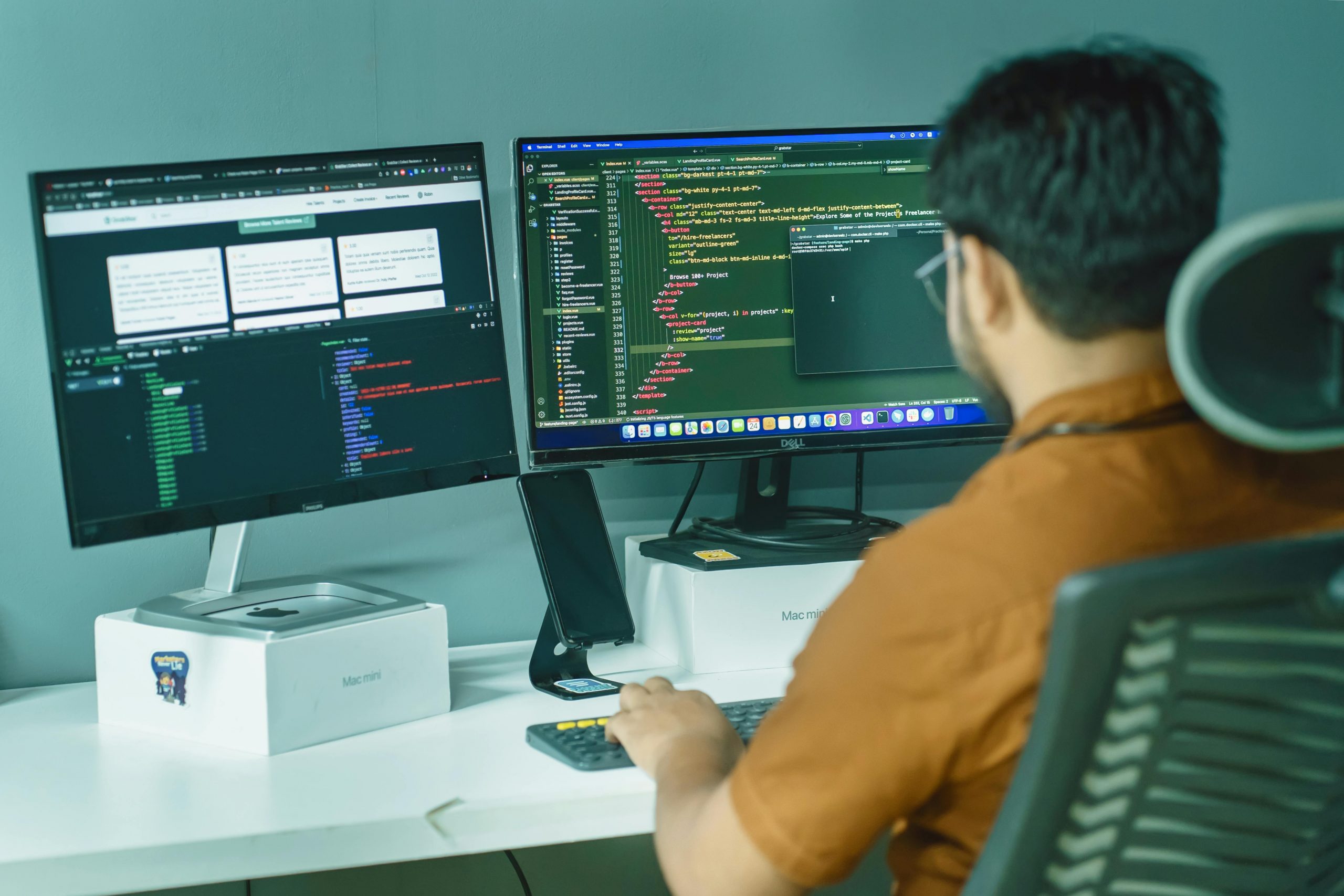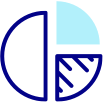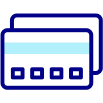Why are teams struggling to find the right balance between manual and automated testing? In the current environment of agile-driven software development, delivering high-quality software quickly is imperative yet stressful and quality assurance often remains a bottleneck. Testers are constantly balancing between manual testing, which is intuitive and flexible but time-consuming, and test automation, which is faster and more reliable but requires significant setup. This dilemma is especially relevant for teams working within Jira, where integrating a testing tool like TestRay can further optimize testing efforts.
But how do you decide when to automate and when to rely on manual testing? Let’s explore the strengths and limitations of each approach and how they complement each other in a comprehensive test strategy.
Advantages of Test Automation in Jira
Test automation brings unmatched speed, consistency, and reliability to the table. By integrating automation into Jira workflows, you can ensure your tests are always up to date and continuously running, offering immediate feedback during each phase of the software development lifecycle. Below are some of its main advantages:
- Speed and Efficiency: Automation can execute hundreds or thousands of test cases in a fraction of the time it would take to run them manually. This speed is invaluable, especially in continuous integration and delivery (CI/CD) pipelines, where every second counts.
- Scalability: As your application grows, so does the complexity and volume of your test cases. Automated testing scales effortlessly—running tests in parallel and across various environments—giving you the confidence that your application works as expected under all conditions.
- Regression Testing: Repeatedly testing the same functionality to ensure new code doesn’t break existing features is one of the most time-consuming aspects of software testing. Automation excels here, allowing you to re-run large volumes of regression tests without any additional manual input.
- Accuracy and Reliability: Humans make mistakes, especially when performing tedious, repetitive tasks. Automation eliminates this risk, ensuring that every test is executed exactly the same way every time, which leads to more reliable and accurate test results.
However, despite these advantages, automation has its limitations:
- Initial Setup and Maintenance: Writing and maintaining test scripts require upfront investment in both time and resources. Each change in the application’s interface or functionality might require updating the automation scripts.
- Limited Exploratory Testing: Automation works best for predictable, repetitive tasks. It cannot match the intuition, creativity, or adaptability that human testers bring when exploring edge cases or unexpected user behaviors.
The Critical Role of Manual Testing
While test automation shines in repetitive tasks, manual testing plays a critical role in evaluating an application’s usability, functionality, and overall quality. Here’s why manual testing remains crucial:
- Exploratory Testing: Exploratory testing relies on human insight and intuition to discover issues in ways that automated tests can’t. A tester can go off-script, try unusual workflows, and spot issues that automated tests may not account for. This type of testing is invaluable for catching unexpected bugs and improving user experience.
- Testing New Features: When new features are introduced, it’s typically faster to manually test them initially rather than spending time scripting automated tests. Once the feature stabilizes, automation can take over regression testing for future cycles.
- User Interface (UI) and User Experience (UX): Manual testing is essential for evaluating how real users will interact with your application. Automated tests can’t judge how intuitive a user interface is, how visually appealing it might be, or whether the flow feels natural to users.
- Complex Test Scenarios: Some scenarios are difficult to automate because they require human judgment or involve multiple systems, devices, or environments that may not easily be replicated in an automated framework.
But manual testing also has drawbacks:
- Time-Consuming: Manual testing can be slow, especially for large-scale applications or repetitive tasks like regression testing.
- Inconsistency: Because manual tests rely on human effort, there’s always the risk of inconsistency or human error. The same test might not be executed the same way every time, leading to discrepancies in results.
When to Use Automation and Manual Testing in Jira: Best Practices for TestRay Users
To find the right balance between automation and manual testing, teams must evaluate their specific needs and objectives. Here’s a practical guide on how TestRay users in Jira can leverage both testing methodologies effectively:
- Automate Repetitive and High-Risk Scenarios: Automation should be used where it provides the most value, particularly for high-risk areas of the application and repetitive tasks like regression testing. These are stable parts of your software where you expect consistent results and quick feedback.
- Manual Testing for Exploratory and New Features: When rolling out new features or performing exploratory testing, manual testing is invaluable. Human testers can interact with the product in real-time and uncover bugs that aren’t easily predictable. Early testing for new features should always be manual to capture the human perspective before transitioning to automated tests as the feature stabilizes.
- Hybrid Approach for Maximum Efficiency: A hybrid testing approach ensures you get the best of both worlds. Start with manual testing during the development phase to identify key issues and gather user feedback. Then, gradually build out automated tests for repetitive scenarios like regression or load testing. By integrating TestRay in Jira, teams can automate where it makes sense while maintaining manual control over critical testing areas.
- Leverage AI for Enhanced Automation: While this post focuses on automation and manual testing, future advances in AI will further optimize test automation. AI can help predict which areas need the most testing, reducing the time needed to script tests, and even help prioritize test cases based on past bug patterns.
Conclusion: Striking the Right Balance with TestRay in Jira
Finding the right balance between automated and manual testing is essential for any development team looking to deliver high-quality software without slowing down the release cycle. Test automation accelerates repetitive tasks, improves accuracy, and scales with your application, while manual testing brings the necessary human insight to uncover critical issues and ensure the best user experience.
By integrating TestRay within Jira, teams can manage and balance both testing methods effectively—maximizing test coverage, speeding up development, and delivering software that meets both functional and user experience goals. Remember, the goal is not to replace manual testing with automation but to complement it, creating a harmonious testing strategy that suits your team’s unique needs.
Want to find out more about TestRay in Jira for Cloud and Data Center? Download our latest whitepaper on how you can scale agile testing with Jira and TestRay for large and distributed teams. Have questions? Write to us at marketing@testray.com.