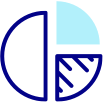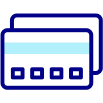Are you overwhelmed by heaps of test data and struggling to extract meaningful insights? Visualizing test data can transform this challenge into a powerful asset, enhancing your team’s ability to make informed decisions and deliver high-quality software. Jira, especially when integrated with robust test management tools, offers an excellent platform for generating effective test reports. Let’s explore tools and techniques for visualizing test data, customizing dashboards and reports for better insights, and real-world examples of effective test data visualization.
Tools and Techniques for Visualizing Test Data
In an Agile testing environment, having quick and easy access to visualized test data is critical to making decisions based on the insights. Jira, combined with the right test management tools, provides a comprehensive suite of features to help teams visualize their test data efficiently.
Test Management Integration
Integrating advanced test management tools with Jira allows teams to track test cases, manage test execution, and generate detailed reports. This integration enables linking test results directly to user stories and epics, ensuring complete traceability and a unified view of project progress.
Built-in Jira Reporting
Jira’s native reporting capabilities include burndown charts, velocity charts, and sprint reports. These provide valuable insights into team performance and project status. You can customize these reports to focus on specific aspects of your test data, such as defect density, test case pass/fail rates, and more.
Advanced Visualization Tools
Business intelligence tools offer advanced data visualization options. They can connect to Jira, allowing you to create complex, interactive dashboards. These tools help in creating dynamic visualizations that can be filtered and drilled down to uncover deeper insights.
Customizing Dashboards and Reports for Better Insights
Effective visualization goes beyond just creating charts and graphs; it’s about tailoring the data presentation to your team’s needs. Customizing dashboards and reports in Jira can significantly enhance your ability to interpret test data. Jira allows you to create custom dashboards that can display various gadgets and widgets. These can include charts, lists, and filters tailored to your specific needs. Organize your dashboard to highlight key metrics such as test execution progress, defect trends, and high-priority issues. Ensure it’s intuitive and easy to navigate.
Filtered Reports
Use Jira’s JQL (Jira Query Language) to create filtered reports. These reports can focus on specific subsets of your data, such as tests linked to critical user stories or defects introduced in the latest sprint. Filtered reports provide a targeted view of your data, helping you quickly identify areas that need attention.
Custom Reports from Test Management Tools
Many test management tools offer customizable reporting features that integrate seamlessly with Jira. You can create detailed test execution reports, traceability matrices, and test coverage reports. These custom reports ensure that your team has access to comprehensive and actionable insights, tailored to your project’s specific needs.
Real-World Examples of Effective Test Data Visualization
Seeing how other teams have successfully visualized their test data can provide valuable inspiration and practical tips. Here are a few real-world examples:
E-commerce Platform
An e-commerce company needed to track test execution across multiple platforms and environments. They integrated their test management tool with Jira and used custom dashboards to visualize test progress and defect trends. By doing so, they could quickly identify and address issues, ensuring a smooth shopping experience for their customers.
Financial Services Application
A financial services firm required detailed reporting to comply with regulatory standards. Using a combination of Jira and advanced visualization tools, they created comprehensive reports that provided visibility into test coverage, compliance metrics, and risk assessments. This approach helped them maintain high standards of quality and compliance.
Mobile App Development
A mobile app development team needed to monitor test execution and performance metrics across different devices. They used Jira’s custom dashboards and advanced visualization tools to create interactive visualizations of test results. These visualizations helped the team quickly spot performance issues and prioritize fixes, leading to a better user experience.
By leveraging Jira’s capabilities, especially when integrated with the right test management tools, teams can transform their test data into powerful visualizations that drive better decision-making and improve software quality.
Conclusion
Visualizing test data in Jira, particularly with the integration of advanced test management tools, is essential for modern agile teams. By employing the right tools and techniques, customizing dashboards and reports, and learning from real-world examples, you can ensure your test data provides valuable insights. This approach not only enhances your testing processes but also contributes to delivering high-quality software efficiently and effectively.
Interested in learning more about test management solutions that integrate with Jira? Contact us to find out how our experts can help you optimize your testing strategy.