Reporting
Unlock TestRay's Data-Driven Project Excellence with Comprehensive Reporting Features
Enhance your testing projects with powerful reporting features. Our test management tool, TestRay, empowers you with comprehensive reporting capabilities, ensuring data-driven decisions, project transparency, and efficient collaboration to meet timelines and budgets
What we offer
Harness powerful reporting features for optimized testing and quality insights.
Unlock the full potential of your software testing and quality assurance endeavors with TestRay's robust reporting capabilities. Streamline requirements management, align stakeholders, enhance collaboration, and accelerate project delivery. Say goodbye to ambiguity and welcome structured, efficient, and user-friendly requirement management, laying a solid foundation for project execution success.
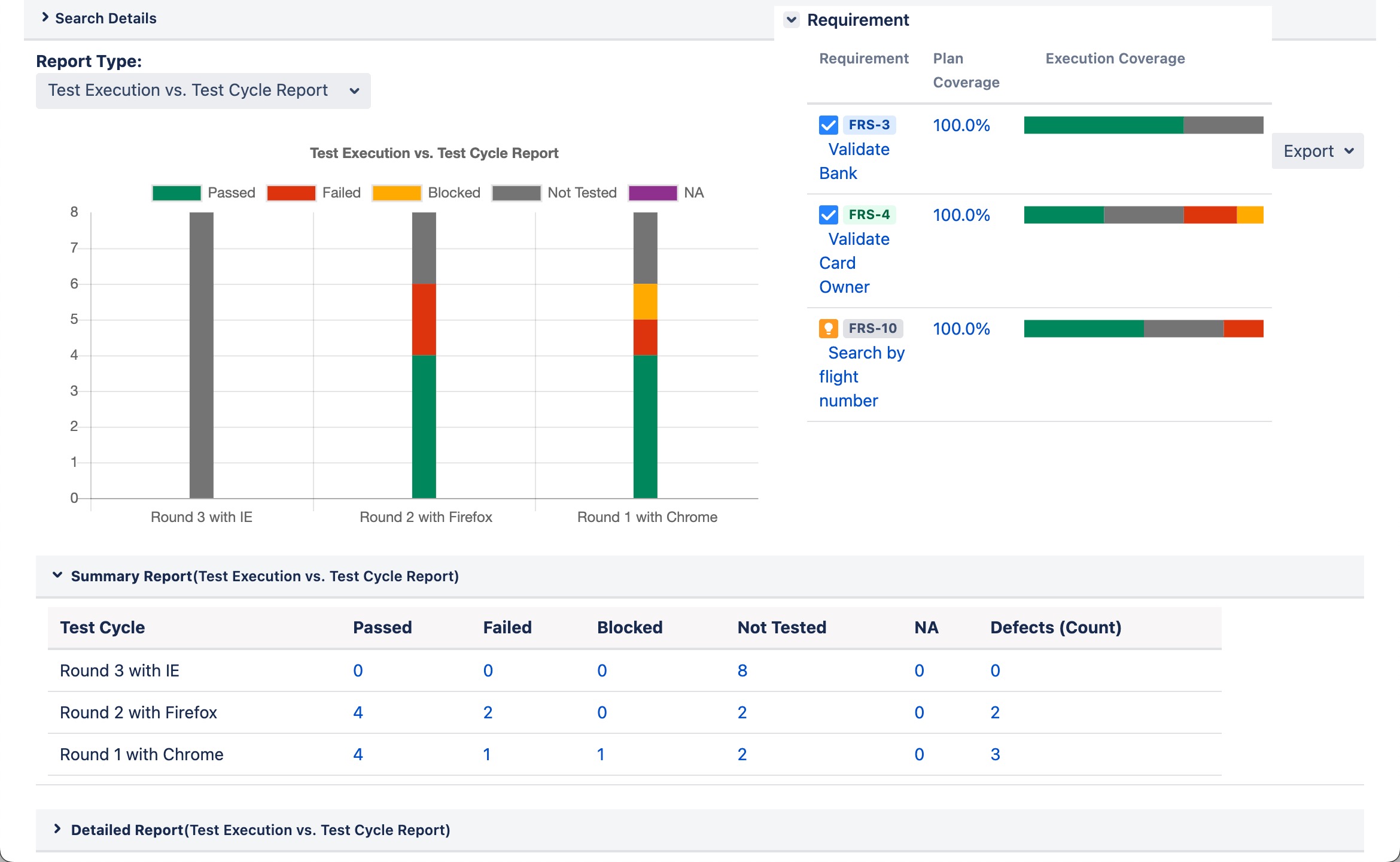
VISUALIZE TEST RESULTS LIKE NEVER BEFORE
Test Reporting and Analytics
Create detailed reports and dashboards for in-depth analysis of testing progress and quality metrics, enabling data-driven decision-making.
TRACK, ANALYZE, AND IMPROVE WITH REPORTING
Dashboard Gadgets to Monitor Testing Status
Monitoring test execution status and team productivity in dashboard
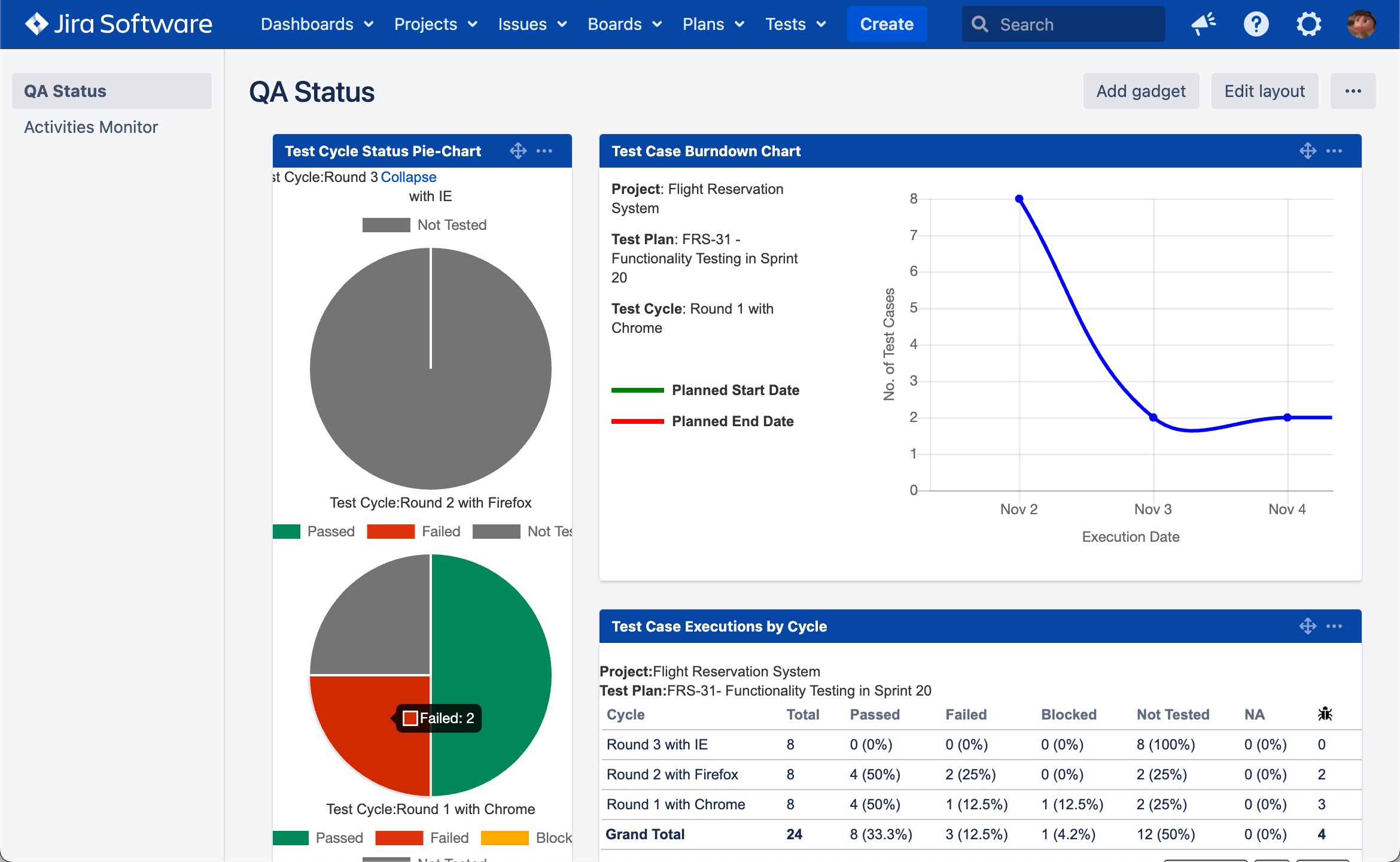
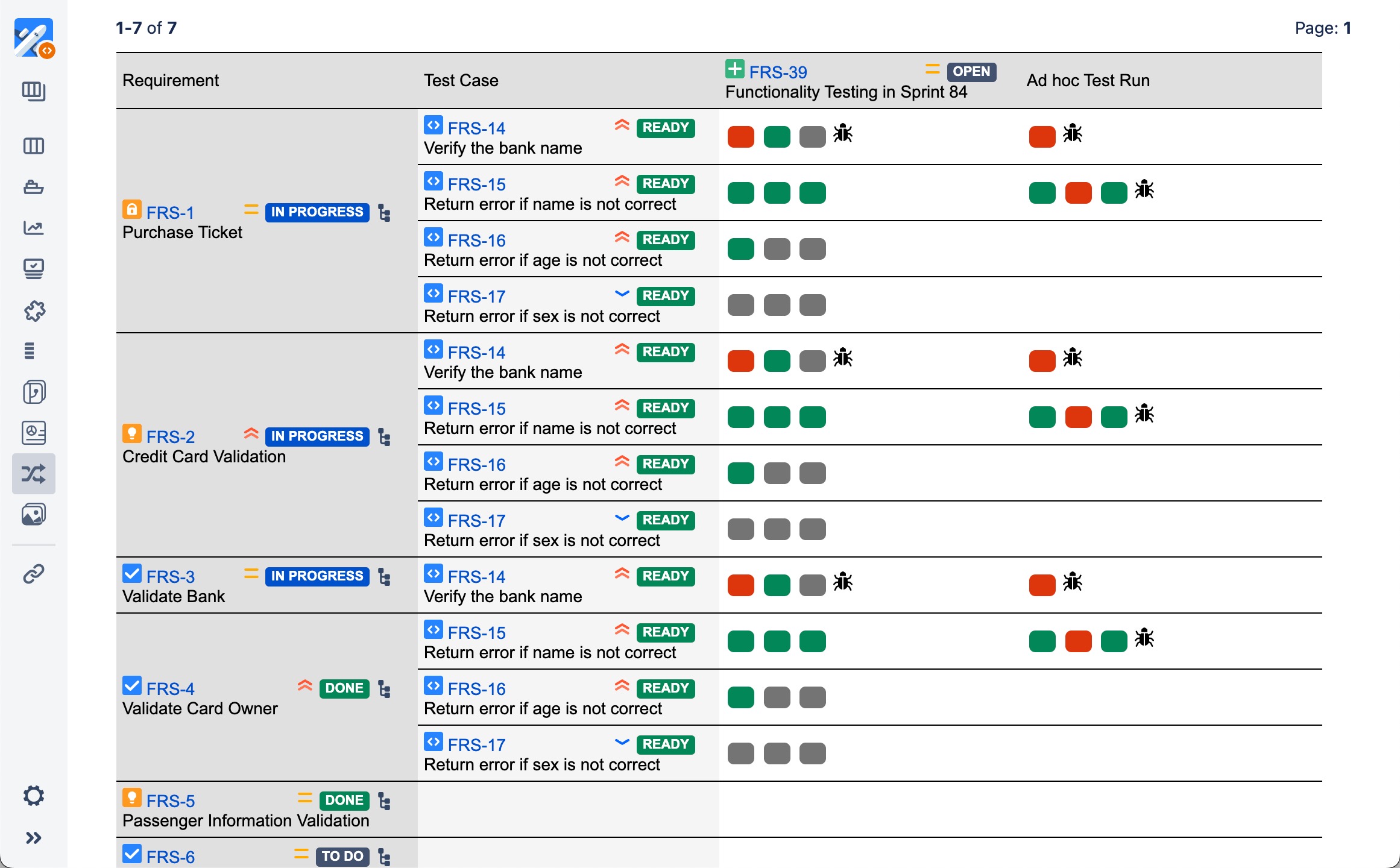
TEST REPORTING MADE SIMPLE
Traceability Matrix
Visualize the interconnectedness of requirements, test cases, and artifacts through traceability matrices, facilitating a clear overview of project alignment.
“
We went through a bunch of testing tools, but TestRay (Formerly SynapseRT) with its simplicity and its management tools was a clear win. After latest updates, all performance issues disappeared (even on test plans with 50+ testcases, loading time is couple seconds). Support is great and always responds quickly. Price is also very acceptable, highly recommend this tool.
David Iannucci
Enterprise Application Administrator Easter Seals Bay Area
Get answers
Frequently Asked Questions
TestRay is a comprehensive test management and issue tracking tool designed to help teams manage their software testing efforts effectively. It integrates with popular platforms like Jira and provides a range of features to streamline test planning, execution, and tracking.
TestRay works by integrating with Jira, making it easy for users to manage and track their software testing efforts within the Jira environment. Users can create test cases, plan test cycles, execute tests, and monitor testing progress while seamlessly linking testing tasks to other Jira issues.
TestRay offers both cloud-based and on-premises deployment options, giving users the flexibility to choose the deployment method that best suits their organization’s needs and infrastructure.
Some key features of TestRay include:
- Test case management
- Test cycle planning
- Test execution tracking
- Requirement traceability
- Integration with Jira
- Real-time reporting and dashboards
- Test automation integration
- Customizable workflows and fields
- Test versioning and history
To get started with TestRay, you can visit their website, request a demo, or contact their sales team for more information. They typically provide documentation and support to help you set up and configure the tool for your specific needs.
TestRay offers integration capabilities with various software tools, especially Jira, which is widely used for project management and issue tracking. You can connect TestRay with other software tools using Jira’s integration features or by leveraging compatible plugins and extensions.
TestRay typically offers customer support, including documentation, user guides, FAQs, and customer service to assist users with any questions or issues they may encounter while using the software.
The cost of TestRay can vary depending on the deployment type (cloud or on-premises), the number of users, and the specific features required. You should contact TestRay’s sales team for a customized quote based on your organization’s needs.
TestRay may offer a free trial or a demo version for potential customers to explore its features and functionality before making a purchase. You can check their website or contact their sales team to inquire about trial options and how to get started with a trial version.
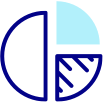
View Pricing →
Get started with a free 30-day trial. No questions asked.
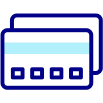
About the Company →
GoldFinger Software is focused on delivering world-class software to enhance your Atlassian experience.